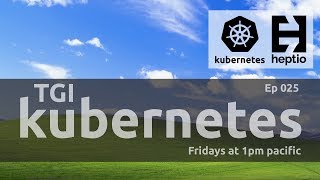TGIK
TGI Kubernetes is a weekly live video stream all about Kubernetes.
TGI Kubernetes 025: Using (Linux) K8s from Windows
TGI Kubernetes 025: Using (Linux) K8s from Windows
Feb 9 2018
In this episode
Index:
0:03:16 - Blog O' Maty 0:04:12 - Dotmesh 0:05:57 - Weaveworks Kured 0:08:06 - Kubernetes Repository Structure 0:12:03 - Kelsey Hightower - Nocode 0:14:01 - Open Policy Agent 0:15:13 - HashiCorp Sentinel 0:15:45 - Windows Containers and High Level of call 0:17:35 - NodePort bug report 0:19:05 - Docker on Windows and HyperV 0:21:05 - Connecting to Windows RDP in Azure 0:22:14 - Installing Docker for Windows 0:26:40 - Installing VSCode 0:29:03 - Installing git 0:30:06 - Joe locks himself out of his Windows VM 0:31:30 - Installing Windows Subsystem for Linux (WSL) 0:43:50 - Docker crashes 0:45:10 - Installing docker in WSL 0:51:10 - Building a minimal Python server 0:53:45 - Configuring terminal for VSCode 0:55:45 - Touch hello.py 1:01:47 - Installing Python 1:03:44 - Creating Dockerfile.txt 1:09:24 - Now installing docker CE 1:12:17 - Installing kubectl windows 1:13:15 - Choclatey on Windows 1:18:45 - Running python server on localhost:8080 1:24:00 - kubectl get po 1:25:45 - Volume mapping for kube config 1:26:08 - SMB Share 1:28:45 - Reload VSCode for kubectl 1:29:40 - kubectl get no (Off to the races) 1:29:55 - Launching kuard 1:36:20 - Joe signs Kris up for TGIK 1:38:15 - Kris wants to do helm for TGIK
Come hang out with Joe Beda as he does a bit of hands on exploration of Kubernetes and related topics. Some of this will be Joe talking about the things he knows well. Some of this will be Joe exploring something new with the audience. Ask questions, comment and help decide where things go.
This week Joe goes Windows! He'll explore the Windows Subsystem for Linux (WSL), Docker for Windows and using kubectl to manage Kubernetes from the Windows command line.
Links:
- LeMatty's blog with notes from previous TGIKs: https://prefetch.net/blog/
- dotmesh: https://dotmesh.com/
- kured: https://github.com/weaveworks/kured
- Kubernetes community repository structure proposal: https://github.com/kubernetes/community/pull/1752
- nocode: https://github.com/kelseyhightower/nocode
- OPA: http://www.openpolicyagent.org/
- NodePort issue with 1.9 kubeadm clusters: https://github.com/kubernetes/kubernetes/issues/58908
- WSL in VSCode: https://github.com/Microsoft/vscode/issues/22317