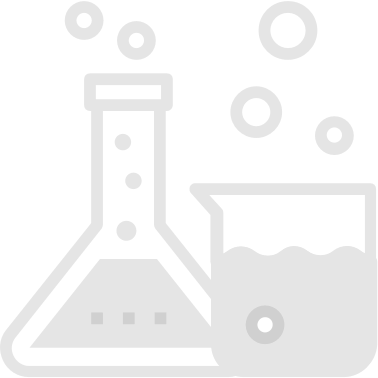
Service Blueprint
Help the team understand the technological and human interactions that take place in a customer journey
Phases
Suggested Time
1-2 hours
Participants
Core team, stakeholders
Why do it?
- To help everyone understand the touch points in the experience
- To serve as a map of your service over time
- To get an overview of all interactions, systems and integration points that support the user journey
- To help improve a user’s journey by uncovering problematic areas in time
When to do it?
Early in Discovery or when anyone has difficulty expressing a workflow
What supplies are needed?
- Whiteboard or digital version like Miro
- Markers
- Sticky notes
How to Use this Method
Sample Agenda & Prompts
-
Draw these rows on the whiteboard:
Row Name Steps 1 to n Physical Evidence ? Customer Actions ? Frontstage ? Backstage - eg. services, databases ? <Any other points, eg. sensors> ? The customer/user actions row is always directly under physical evidence row. It is the user we are targeting; they are the “hero”.
Tip: All projects/products are different, so you can always add different rows to the table as needed. See “Facilitator Notes & Tips” for a list possibilities.
-
Move column by column through time, filling in cells with:
Physical Evidence — What does the user first see? The physical evidence is not the interface they see, it is a monitor or cell phone.
Customer Actions — What action do they do to access the service? What do they do next?
Frontstage — How is the service visibly delivered? When a service is delivered, what is the name of the page that the user sees?
Backstage — What helps make the service happen? The user does not see or directly interact with this.
Other touch-points — What needs to happen in order for the backend to receive the information?
-
Circle or star cells that:
- Need more clarity through research and exploration
- Need validation because there’s product risk
- Are pain points which should be fixed or improved
- Are opportunities to measure the quality of the service
- Are opportunities for cost savings or increased profits
- Are moments that are loved by the customer and should not be lost
Success/Expected Outcomes
You’ve succeeded when everyone has a shared understanding of the entire workflow and the areas that have the most pain
Facilitator Notes & Tips
Compared to a journey map, service blueprints focus more on the process than the customer experience.
Service blueprints are especially useful for:
- Multiple interactions spread over time (closing and re-opening an app)
- Many mediums of interaction, controlling physical products, customer service
Optional rows
- Time - some services are provided at different times or have steps that take varying amounts of time to complete
- Thoughts/Emotions - understanding emotions of fear/anxiety provides context to customer decisions
- Phases - services can unfold over time; e.g. rent, use, return
- Split up Backstage - breaking backend technology into Employees, Data, Apps, Infrastructure, Name of Dept/Team can clarify various domains of the service
- Photos / Sketches - the team can visualize a step using pictures or drawings
- Challenges - the team can discuss difficulties within the existing process
- Ideas - the team can generate solutions that solve pains
Optional lines to draw between rows
- The line of interaction - this is the point at which customers and the service interact
- The line of visibility - beyond this line, the customer can no longer see into the service
- The line of internal interaction - this is where the business itself stops, and partners step in
Recommended Reading
Service Blueprints: Laying the Foundation by Izac Ross of Cooper